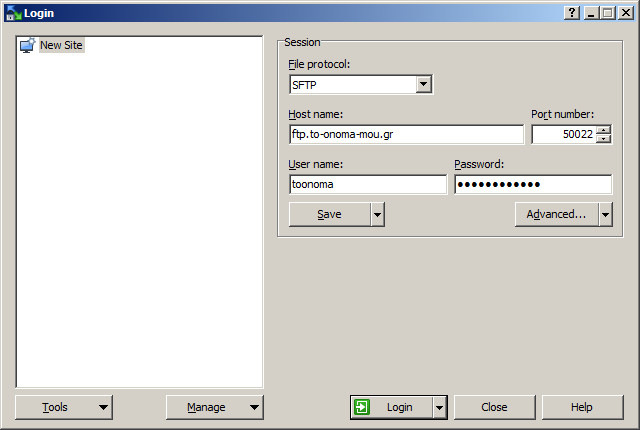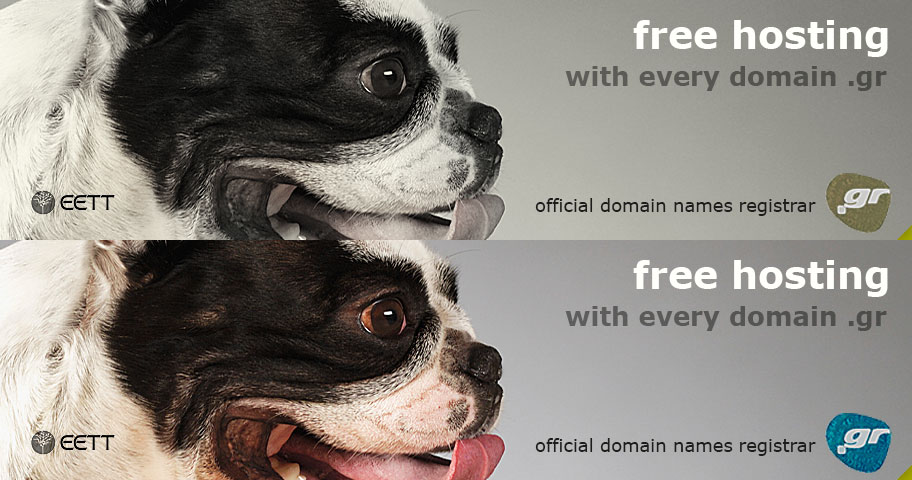What is and how do I connect to FTP?
What is FTP?
FTP stands for "File Transfer Protocol". As the name suggests it is used for transferring files over a network. Specifically from a "client" to a "server" and vice versa.
When it comes to web hosting, the FTP service is same as "uploading a website to the Internet". It is used to upload files and images of a website to the server it is hosted to.
Of course you will find the FTP service available, in all web hosting packages provided by Hostdog. Login credentials may be found either inside Hostdog's client area (under Services Management) either inside the welcoming e-mail you received upon service activation of your service.
How do I connect with FTP?
To connect with FTP, is is necessary to have a FTP client such as WinSCP for Windows ( http://winscp.net/eng/download.php ).
By opening the FTP client you select protocol, we are suggesting SFTP, where connection is encrypted using SSH, and the port should be 50022.
For hostname you are typing ftp.example.com where example.com is your domain name.
Then you may enter your username and password.
Notes:
- The directory that "opens" by your website, is public_html, if you own a index.html file for example, then you should upload it inside public_html folder.
- In the case that your domain name has not yet enabled you can use for hostname the name of the server mentioned inside the user account details mail you received, eg: ns4.hostdog.eu
- Simple FTP connection to port 21, is possible but should be AVOIDED as all information (username/password/data) are being transferred unencrypted.