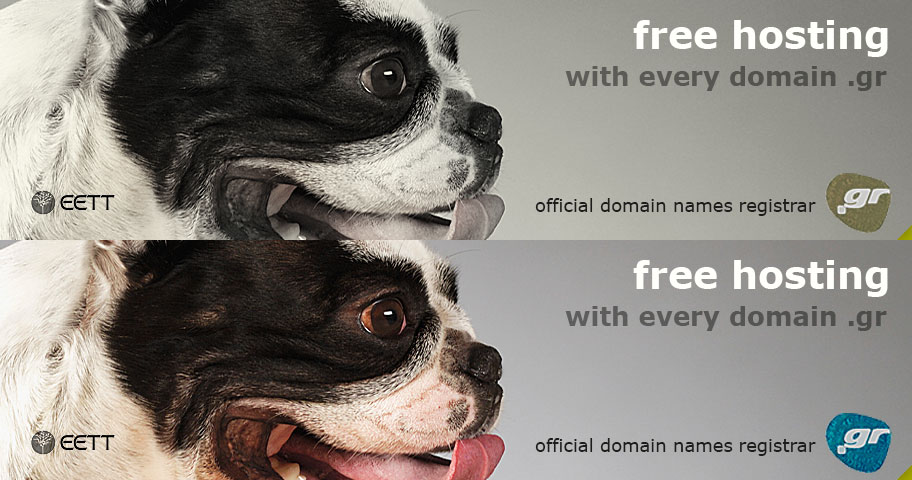Necessary steps for Images Search Engine Optimization
Many people does not give the appopriate weight to on-page SEO when it comes to images. Nevertheless, images play a role in on-page SEO and also constitute a source of additional traffic. In the case of an image site / blog course the following today are considered "mandatory".
The ideal is that all of our images contain alt tags, while title attribute on our images may not provide any special SEO value but it can be used to display additional information on mouse hover. As well as it goes without saying, alt tags should not be abused by expanding to entire paragraphs.
Image filenames naming
It is relatively easy to keep the images of maybe hundreds of products with the default filename assigned by our digital camera, but this is a rather bad idea. In the case of SEO it is important to use descriptive and enriched with keywords filenames. Search engines not only look at the text for keywords but in filenames of the pictures as well. Filename may contain keywords and should be representative of the image. If a photo about a car is uploaded for example the filename could be the model, color or some other keyword related to our article but and to the content of our image as well. For instance if we were writing an article about car accidents a representative filename could be "crashed-car.jpg" (Where we seperate the words with dashes "-").ALT, TITLE tags
Alt attributes, also known as "alternative" are actually there to replace the content of an image when a browser fails to load our image or in the event our page is viewed by people with visual impairment. It is the correct place to describe with natural language the content of an image. Using the same example we could add a alt attribute with the following content to our image source code.<img src="crashed-car.jpg" alt="crashed car on national highway">Image filesize reduction
Page load is one of ranking factors for most search engines and the use of unusually big images can results to opposite results. What generally applies here is:- We are uploading Web optimized images Various image editing software (eg photoshop) provide a relevant option to export an image in a typical size for use in a website. Alternatively we can use an online tool to optimize our images, indicatively the most widespreaded is Yahoo!'s Smush.it
- images size of course we must ensure that we use sizes as they would be used on the site, and shall not resize them afterwards through CSS or even worse through
- original versions of our images today more and more services, like Facebook, show a preference for high-resolution images, you can either keep a link to the original dimensions of a photo, or to mark the path through the respective Open Graph tags.